About Centive
Let's talk about Centive for a moment: Centive has been around for a while; the company was founded in 1997 and originally focused on delivering on-premise Enterprise Incentive Management (EIM) solutions for very large companies. By 2004, Centive saw an opportunity to leverage the growing on-demand market and began developing the first on-demand sales compensation management solution – this time targeting mid-market companies. In May 2005, Centive released Compel. Shortly thereafter, they divested their original on-premise application business to ensure a focus on the on-demand market.
Compel Review
Compel is another leading on-demand EIM/SPM application with a value proposition almost identical to other applications and companies I have reviewed including Callidus, Varicent and Xactly. One nice aspect of Compel is that all its functionalities are bundled within the core application (no additional modules are required for reporting, modeling, analytics, etc.). Compel is a SAS70 Type II attested application and offers AppExchange-certified integration with SalesForce.com. Centive also has an OEM reseller agreement with ADP where Compel is sold as “ADP-ICM powered by Compel.”
Many companies like Adobe, Salary.com, McKesson, Cars.com and Sterling Commerce selected Compel to automate their sales compensation.
Compel Interface
There are 3 main "views" for Compel, each for a different type of user: the sales user view, the manager/executive view and the compensation administrator view. All views have one attribute in common: they are all very interactive. Any report or charts displayed will provide additional information when the cursor hovers over them. Clicking generally results in drilling down to get more detailed information.
Sales User
The main screen for the sales user displays at a glance all the information the salesperson needs to know. On the left portion of the dashboard they can see their total compensation, along with some details of how the total was derived. Clicking on the underlined amounts will result in showing more details.
The central portion of the screen represents in a graphical format their year-to-date total compensation, and analytics showing earnings and performance (sales vs. target) for each of their plan measures.
The bottom portion of the screen show alerts which can be either system generated or input by a business user, and more details on measure results.
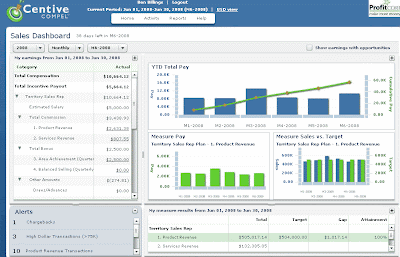
Hovering over a graph displays additional information:
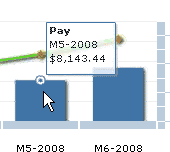
Drilling down from the Incentive Payment section shows information at the transaction level:

Another very interesting feature of the salesperson dashboard is the ability to display sale opportunities (from salesforce.com or other CRM/SFA systems) and the effect they have on the rep’s total compensation:
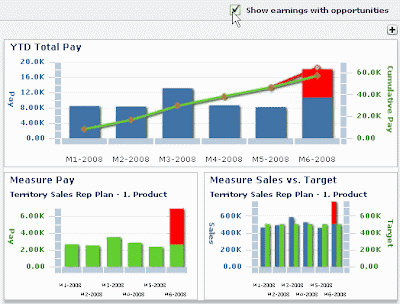
Manager View
The manager view has a very similar look and feel to the salesperson view, but displays information for the entire team:
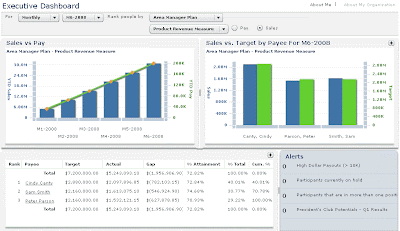
Results can also be expanded to easily find details about how a transaction was commissioned:
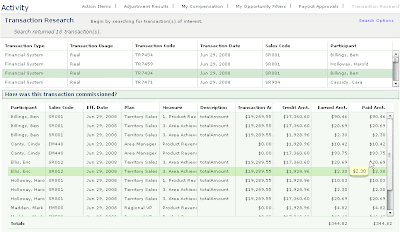
Comp Admin View
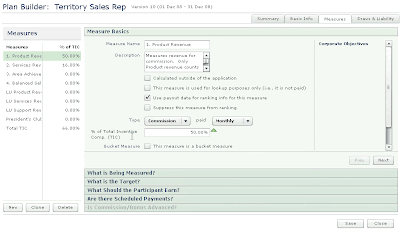 The next step consists in specifying what is being measured, and defining any filters (for example, exclude sales to existing customers):
The next step consists in specifying what is being measured, and defining any filters (for example, exclude sales to existing customers):
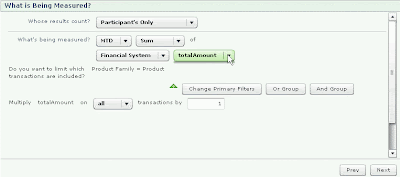
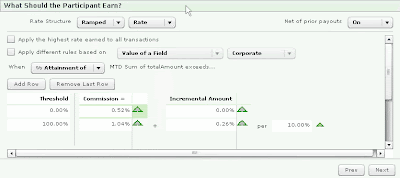
Other systems have a component approach, and maintain a component library. In Compel you build measures. You can clone measures or plans, so if you need to build a new plan it is easy to clone an existing measure and re-use it as is or modify it using the plan builder wizard
Effective Dating:
I described effective dating when reviewing the latest version of Xactly Incent and discussed how critical effective dating is in my opinion. Centive uses effective dating for everything: people records, quotas, measures, plans, transactions, results, reports, etc . which makes its maintenance much easier. It also solves the difficult problem of handling prior period adjustments – Compel recognizes the crediting rules, roll-ups and structures that were in place at the time of the original transaction, and trues-up the adjustment to the current period.
The following plan builder screen capture shows how each plan uses effective dating:
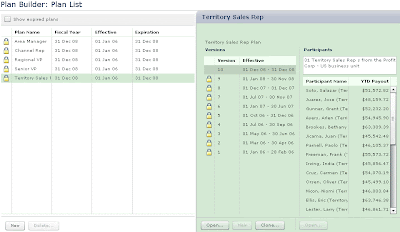
Conclusion
I would probably need to work with Compel to make-up my mind about if I like the concept of how plans are built, since it is so different from the other applications I have seen. It's very exciting to see a different way of thinking.
What I can say is that configuring a plan seems to be a very user-friendly step-by-step task. The user interfaces for sales people and managers are also very clean and display all the required information at a sight. Compel also seems to offer all the functionalities anyone could be looking for, and does so without the need to purchase additional modules.
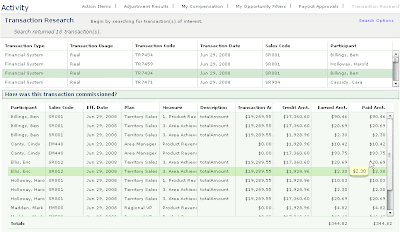
Comp Admin View
This is where plans are created and configured.. Unlike other systems I have worked with, Compel abstracts the process of creating calculation and crediting rules through their Plan Builder wizard. Plans are created by defining and grouping the "Measures"by which reps will be compensated. First, the measure name, description, period, and type of measure is specified.
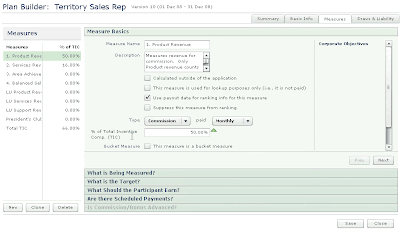 The next step consists in specifying what is being measured, and defining any filters (for example, exclude sales to existing customers):
The next step consists in specifying what is being measured, and defining any filters (for example, exclude sales to existing customers): 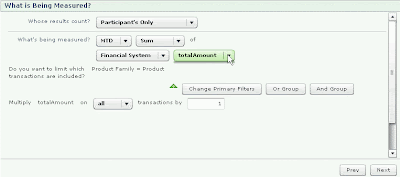
The administrator just needs to choose the appropriate option and click on "Next" to the next configuration window.
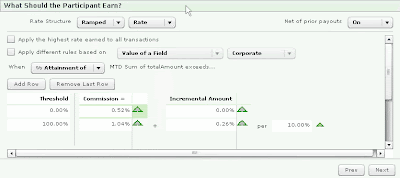
Other systems have a component approach, and maintain a component library. In Compel you build measures. You can clone measures or plans, so if you need to build a new plan it is easy to clone an existing measure and re-use it as is or modify it using the plan builder wizard
Effective Dating:
I described effective dating when reviewing the latest version of Xactly Incent and discussed how critical effective dating is in my opinion. Centive uses effective dating for everything: people records, quotas, measures, plans, transactions, results, reports, etc . which makes its maintenance much easier. It also solves the difficult problem of handling prior period adjustments – Compel recognizes the crediting rules, roll-ups and structures that were in place at the time of the original transaction, and trues-up the adjustment to the current period.
The following plan builder screen capture shows how each plan uses effective dating:
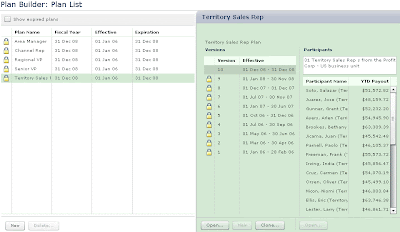
Conclusion
I would probably need to work with Compel to make-up my mind about if I like the concept of how plans are built, since it is so different from the other applications I have seen. It's very exciting to see a different way of thinking.
What I can say is that configuring a plan seems to be a very user-friendly step-by-step task. The user interfaces for sales people and managers are also very clean and display all the required information at a sight. Compel also seems to offer all the functionalities anyone could be looking for, and does so without the need to purchase additional modules.











2 comments:
Do you know how the monthly subscription fees compare to Xactly & Callidus?
It would probably be a good idea to contact both vendors to get the latest pricing information.
I believe there are many factors which could influence the fees. For example, a large implementation could result in smaller subscription fee due to a larger implementation revenue, as well as a volume discount.
The latest information I read regarding the pricing of each solution was around $50 per month, per participant. I don't think one is significantly cheaper than the other.
Please have a look at my post: Sales Compensation Management - How Much Does it Cost, from Jan 4: http://compensationexpert.blogspot.com/2008/01/sales-compensation-management-how-much.html
As I mentioned in that post, the fit between the product and your goals, functionalities, ease of implementation, timeline, etc, are factors which are much more important.
A consulting company with experience implementing both systems (and potentially others) could help you out determining your needs and the best solution to meet your requirements. I know that OpenSymmetry and Santorini Consulting both offer vendor selection services and have no bias towards any solution in particular.
I hope this help...
Post a Comment